Almost every active, relevant musician is now using Soundcloud. And for those that aren’t… why aren’t you? The platform is a great way to foster a community, to get feedback on your tracks and to interact and showcase with people that are into the style that you are. It’s straightforward, essentially free and can’t be missed in the repertoire of any musician that’s expecting to make a name for himself.
As an artist manager and label boss, I’ve been using Soundcloud intensively for years. Probably even more than most of my colleagues, as I’m a young dude whose helped push his first artists out to the world using Soundcloud as a primary marketing tool.
In this article, I’m going to outline the most common mistakes that I see musicians make on Soundcloud, and how to fix them. We’ll talk about the simple yet crucial things, that if done wrong, can make the difference between rocking the platform, or sucking at it.
To tackle the topic, we’re going to tackle three different aspects of Soundcloud game. Firstly, is the ‘set up‘ of your account. Second is the ‘content‘, how you regulate and present it, and lastly is about your ‘conduct‘ towards your community and account.
The Set Up
Remember, first impressions always last.
You want to make sure that everyone that visits your Soundcloud profile immediately gets a good impression of you. Therefore, it’s crucial that you make sure that all the account set-up details are set correctly.
The essentials should all be put in place, and presented nicely.
Mistake #1: Your URL Isn’t Consistent With Other Platforms
The extension that your profile has on Soundcloud should be identical to the ones you have on other social media platforms. If you’re running with www.facebook.com/thebestbandever, then you want the same ‘/thebestbandever’ extension on your Soundcloud account. You can edit this in your account settings, under ‘Basic Profile’.
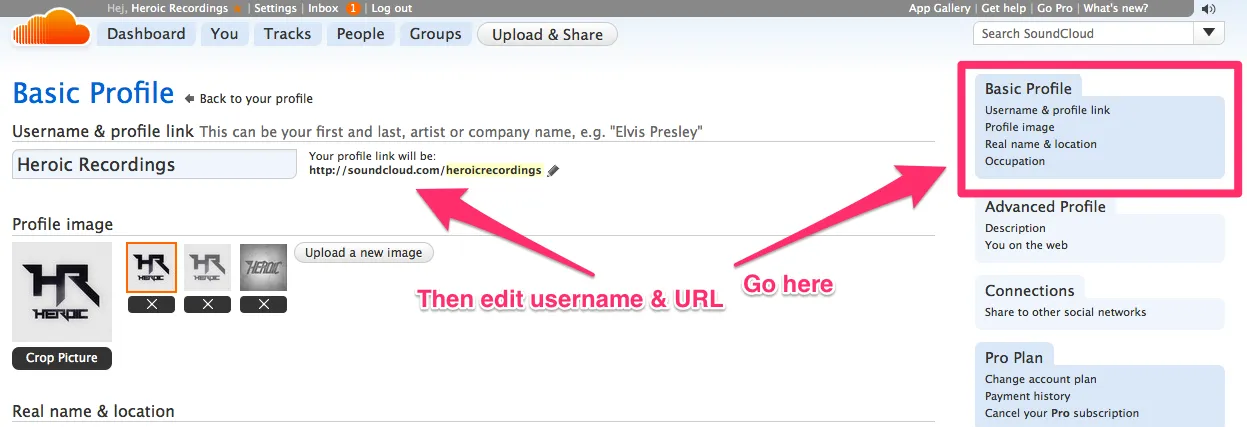
Mistake #2: Social Links Are Missing, Entirely
Increasingly more so, social media profiles have become the go-to of the younger generation. The majority of people, and particularly the demographic of 15-25 years old, immediately looks to social media profiles when further investigating an artist they have just discovered. I’m sure you’ve come across a band that you liked on Facebook, went to their ‘about’ section and discovered that there weren’t any links to their other social media profiles there. Annoying right? So straightforward, yet this key point is missed out on by so many acts.
Soundcloud has integrated the ability to add social media links to your profile, and even adds the correct thumbnail images to the links of the larger sites. You can edit these under your ‘Advanced Profile’ settings. When setting these up, I recommend that you restrict the amount of networks you use. The essential links are: website (www.thebestbandever.com), Facebook, Twitter and YouTube.
Everything else is irrelevant, and the more options you present to people, the less likely they are to click any of them.

Description and details
Soundcloud is a community platform that’s heavily focused on allowing you to discover new stuff, through what’s trending and by involving findings and content of people you’ve already connected with. As a result, a halfway decent Soundcloud stroller will often come across a new act.
Mistake #3: Basic Bio and Contact Information Is Missing.
A common mistake I see bands make, is that they don’t provide a short and to-the-point biography, and some contact information, on their profile. Now sure, we can all agree that if you’re an act with the reputation and following the size that deadmau5 has, you’ll get away with not caring. But if you don’t, then better sort this stuff out.
Ideally, you place your content email address on top, or that of your booker/manager, followed with a short bio of who you are. The bio should be about 50-250 words, and looks best when written in third person. Include something about who you are, what you do, any labels you’re associated with, and integrate some achievements. Some acts also like to integrate their gig agenda, or archive, however I feel that’s pointless as no one will look to your Soundcloud profile for that.
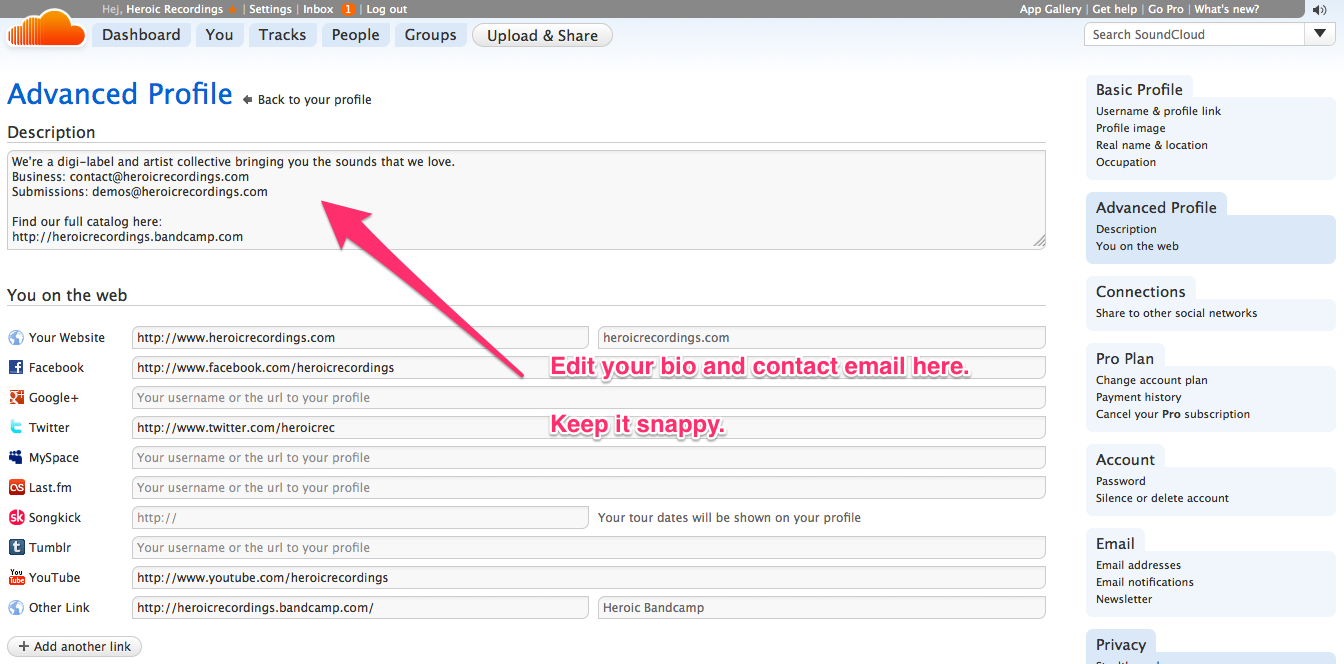
Integrate these steps, and get your profile looking right.
The Content
People go to your Soundcloud profile to listen to your music. When they do, they’ll either listen to the first track that’s on top of your feed, or to the one with the most plays and comments.
Mistake #4: The Best, Most Representative Work Isn’t Readily Presented.
What you want to do, is to make sure that these people have a good shot at listening to some of your best material. And, that they’ll be easily able to identify the tracks, who made them, what type of mixes and recordings they are, and any sub-genres or influences they’re specific to.
Mistake #5: And don’t upload everything!
For people that are new to your band, and music, you only have a single shot at impressing them. You know how it goes: if you discover a new artist, you’ll give one track, maybe two, a shot, and if those aren’t to your liking, you’ll move on. Therefore, it’s essential that you don’t place everything you make on your Soundcloud account.
Sure, a Soundcloud upload is less definitive than a track distributed to iTunes or Beatport, however it’s still in the public domain, and fans you win on Soundcloud can certainly become paying customers for gigs and actual releases. Ideally, your profile should become a showcase of all the amazing finished work you’ve made and released, so that every potential visitor can be amazed and impressed by your prowess.
Mistake #6: Uploading half-baked, ‘work in progress’ tracks.
When considering an upload, think of it like this: Is this ready for release? Do I consider this a finished track? If so, then go for it, put it up.
There will also be people that argue that they like placing ‘work in progress’ tracks on their profiles, and that Soundcloud is the platform on which they feel free enough to do this and get some live feedback from their friends and fans. To that, I argue that the majority of the biggest acts out there don’t do it, and that the benefit of getting that live feedback will be far less than that of giving a great impression off the bat.
Track Details
Mistake #7: Simple mislabeling.
Your music should be instantly findable, based on the track title, your artist name, and the keywords and genres associated with it. That’s why it’s important that you label everything correctly. With the new Soundcloud update, the platform now suggests that adding your artist name in a track upload is no longer essential. I say that’s wrong.
Why? Because with the new re-post feature, people can now re-post your tracks to their own feed. And the only way to then trace the name of the original artist is by looking at the miniscule reference to the original uploader. Not the way to go.
For track titles, stick to the following format: “Artistname – Track Title (Mix Type)”
Mistake #8: Forgetting to Identify Your Genre
In terms of genre, always make sure to place the correct genre as the first ‘Keyword’ to the track. You want to do this, because Soundcloud has an explore function, which indexes all the ‘trending’ tracks within a particular genre. Soundcloud’s only way to define the genre is through the keywords, and the first one that’s embedded in the player, is often the most valuable in determining that. Alternatively, the platform’s search function browses through keywords as well, so if you search for ‘electro’, it’ll find tracks who have that word embedded in its title, keywords and lastly description.
Other keywords that are important to include are the original artist, associated artists, record label and possibly the place where you’re from, or clubs you’ve played.
Apply a filter on what you upload, and when you do decide to put something up, make it easily findable and recognizable.
Code of Conduct
Apart from the music, the most essential element of Soundcloud is its community aspect. If you manage to maintain and interact with these properly, you’ll be able to foster a growing community, establish new relationships and develop true fans.
There’s a few basic rules of conduct that would serve every artist on Soundcloud well to adhere to.
Mistake #9: Not using your account!
This is the most common mistake I see artists make on Soundcloud. The majority of them use the platform daily, but don’t bother to log into their own account, and like and interact with the stuff they like.
An engaged and lively account is much more likely to foster a community, and will also force you to get a true feel of the intricacies of the platform.
So, every time you use it, log in, like the tracks you love, and keep it buzzing.
Mistake #10: Never spam others.
The whole idea behind the comment system, and the waveform players, is that people would be able to leaving precise and constructive feedback on people their music. It’s supposed to add value, to help artists make better music, and to allow fans to praise what they think is great. There’s always been a group of people on that platform that place comments along the lines of
“Great track! If you like this, I just made a new EP. Check it out!”
Never EVER be that guy!
Mistake #11: Not adding value in your comments.
When you comment on people their tracks (which you should actively do by the way… interact with the stuff and artists you truly appreciate), make sure to add value. A simple ‘Nice’ or ‘Great drop’ works, but doesn’t hold as much value as actually giving some intricate feedback. Don’t be hesitant to be critical either. Usually, the more honest and critical feedback is more likely to get a dialogue started.
Elaborate and constructive comments can be conversation starters, and will also lead people to check out your profile. And if you do it this way, it’ll actually be genuine, and not from screaming for attention.
Add value, to get value.
Mistake #12: Not replying to all comments
This is one of the most overlooked, yet most powerful ways to harness the community aspect of Soundcloud.Reply to EVERY comment someone makes on one of your tracks. It’s by far the best way to get people to come back to your profile, and they’ll likely proceed beyond that (by checking your website or other social-media platforms), because it shows of genuine interest.
Doing this is simple: you go to one of your tracks, and you click on the little comment bubble indicator which shows how many comments a track has. That’ll take you to a list of the comments, where you can click on each of them to place a reply. When you do, place comments that actually make sense.
Mistake #13: Replying as a bot would.
A genuine ‘thank you’ works, but prevent yourself from typing the same ‘thank you’ responses to numerous comments. Personalize the stuff.
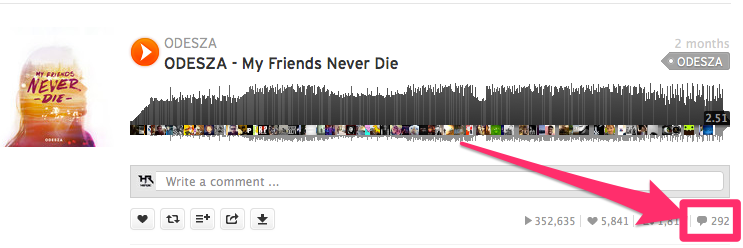
These are essential basics that you should integrate in the way you work with Soundcloud. Implement these consistently, and you will see cumulative results coming through in your fan base growth and engagement. You might even make some actual friends.
My experience using these tricks has been absolutely great, and I can truly say that I have fallen in love with the platform. It’s such a good way to help people connect, and if used correctly, it can really contribute to a rising musician’s growth.






